SECTION 4 - SUBMISSION INSTRUCTIONS
-
All HCPS solicitations are required to be submitted electronically through VendorLink.
A. Solicitations posted in VendorLink will have the following options at the top right of the page.
Select “Create a Quote/Bid”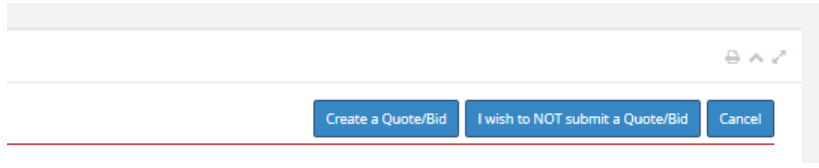
B. This will bring you to the following screen: (Note: This is a sample)
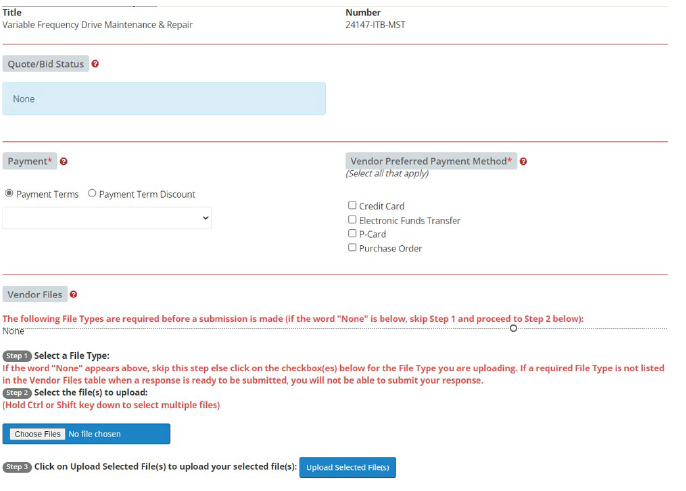
Be sure to upload all files requested in the Project Information Packet. Typically, this includes at least:
(1) Response packet with all required signed documents inclusive of the Firm’s Acknowledgement form (coversheet page 1) and checklist page 3 with all required documents following.
- Terms and Condition Signature page with all appendices.
- Legible image of the license(s) or certification(s) held by the applicant for the specific work category being sought.
- For Design Professionals and Engineers Only, in addition to, and separate from the presentation file, an SF330, Part II Form (page 6 only) must be submitted. This document is located in VendorLink and should be completed and uploaded with a file name that reflects the form name and the firm submitting (e.g., SF330-BOBSENGINEERING).
- For Construction Managers Only, in addition to, and separate from the presentation file, a Contractor’s Qualification Statement on either an AIA 305 or the District’s Form must be submitted. This document is located in VendorLink and should be completed and uploaded with a file name that reflects the form name and the firm submitting (e.g., CQS-BOBSENGINEERING).
(2) PowerPoint, Flash, HTML or other similar formats of the presentation.
- Individual presentation files should not auto-start.
- However, presentations must be self-running once executed. Self- running presentations are exempt from any limitation on page count or file size, provided the total running duration is not more than four (4) minutes. Presentations that exceed four (4) minutes, from start to finish, will be disqualified.
- Presentations must clearly identify the projects/areas of expertise/work categories of the firm, as well as the name, title, e- mail address and phone number of the best point of contact for any questions or follow-up about the submission.
- Presentations shall not be interactive and shall not require any form of input from the viewer.
- Presentations must include a title slide identifying the firm name
and project being sought. - As part of the presentation, include a single summary page for each of the evaluation criteria categories that recaps each category. Please reference Sample Summary Slides to ensure consistent information is provided.
- The summary pages should be readily and easily distinguishable from the non-summary images and located at the end of each section. Each summary page should contain all of the information necessary for the reviewer to complete their evaluation for that topic.
In reviewing the submissions, this Selection Committee will also be prepared to determine whether a Construction Management (CM) or Design Professional (DP) Firm possesses the credentials to be added to the district’s current Continuing Services Consultant list. Responding CM and DP firms, who are not already on the list and wish to be considered for continuing services status, should so state under the “Recent Volume of Work with HCPS” section of their submittal.
C. Once you upload all documents, you must select the “submit” button. You will receive a confirmation email from VendorLink. Please read the email to ensure your documents were properly uploaded.
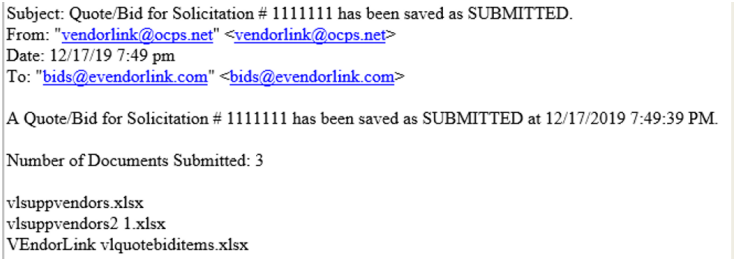
D. It is the sole responsibility of the Proposer to ensure timely submission of their submittal and they are responsible for allowing adequate time to upload their submittal on VendorLink
- Contact support@evendorlink.com with any issues in submitting response.
- Submittals sent by mail, facsimile, electronic mail, telephone, or any other means than through VendorLink will not be accepted.

